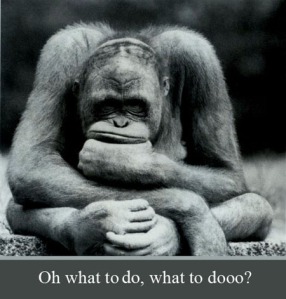The article delves deeply into what ICT should be used for in schools, not the many possibilities ICT opens schools up to. Brown (2003) determines that in order for schools to be efficient in their use of ICT, they must not overuse ICT beyond its original intentions. This article discusses that on the one hand, it is highly critical of the hidden curriculum and noneducational intentions behind the growth of ICT in schools. At the same time, concerns raised about the ICT related school reform movement should not be construed as further ammunition for a nea-conservative backlash. The position advanced is not nea-conservative. In this regard, the paper goes beyond simple dichotomies of illusory hype versus pessimistic Armageddon (Abbott, 2001) as ICT is neither demon nor panacea, such binary positions underestimate the complexity of and dynamic tensions within the new digital landscape (Brown, 2003).
In 1997, the level of public concern over the lCT movement was heightened when the Atlantic Monthly attacked the spurious evidence supporting the computer delusion in schools (Oppenheimer, 1997). After a thorough investigation of the literature Oppenheimer (1997) concluded that “There is no good evidence that most uses of computers significantly improve teaching and learning” (p,45). This claim has been the cornerstone by which many critics have based their criticisms of ICT in schools. While there is a grain of truth in the conclusion, it exaggerates the evidence evaluated by Oppenheimer in the opposite direction (Reeves, 1998).
As in everything in learning, it is not about the amount of material you give to students, it is about the context in which the material is given that makes is relevant. The same has to be said for ICT in education. There is no point in assuming that ICT by itself is going to improve learning significantly, it has to be the context in which it is used that will improve learning. This is a vital point Oppenheimer (1997) fails to acknowledge in his Critique; ‘that such pedagogical enhancements would often be impossible without the capabilities of new technology’ (Reeves, 1998, p52).
When I was taught through the use of ICT’s at first our learning was distracted by the new shiny technology that was available to use in front of us everyday. However as the teachers became better at teaching with them, our ICT learning improved dramatically. The context in which the ICT was taught became more of the focus rather than just using it because it was there. My school found the balance between using ICT and using it in the proper context for the classroom. Granted it took them some time, but once they had decided what was going to be used, what for, and how we would use it; learning with ICT’s less about the ICT teaching us, and more about the teachers teaching us using the ICT’s as their tool.
Reference List:
Abbott, C (2001). ICT: Changing education. London: Routledge/Falmer.
Brown, M. (2005). The growth of enterprise pedagogy: How ICT policy is infected by neoliberalism. Australian Educational Computing, 20(2), 16-22.
Brown, ME (2003). Beyond the digital horizon: The untold story. Computers in New Zealand Schools, 15 (1),34-40.
Oppenheimer, T. (1997). The computer delusion. The Atlantic Monthly, 280 (1), 45-62.
Reeves, T. (1998). ‘Future schlock: ‘the computer delusions,’ and ‘the end of education’: Responding to critics of educational technology. Educational Technology, 38 (5),49-53.